Phone:
647-499-6611
Email:
service@vynew.com
Here’s a refined version with improved clarity and professionalism:
How to Cancel a Work Order in the Furnigo System
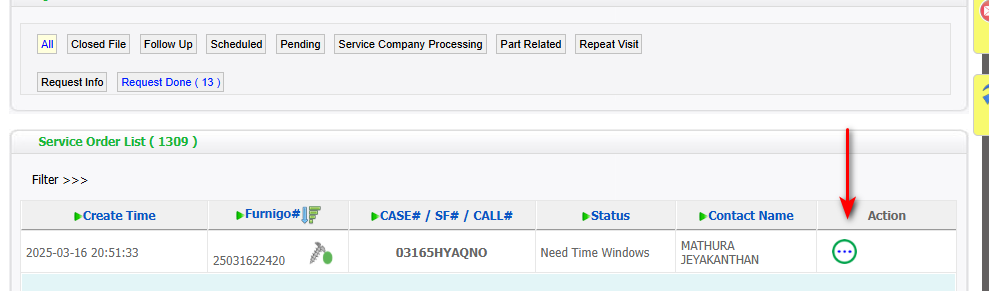
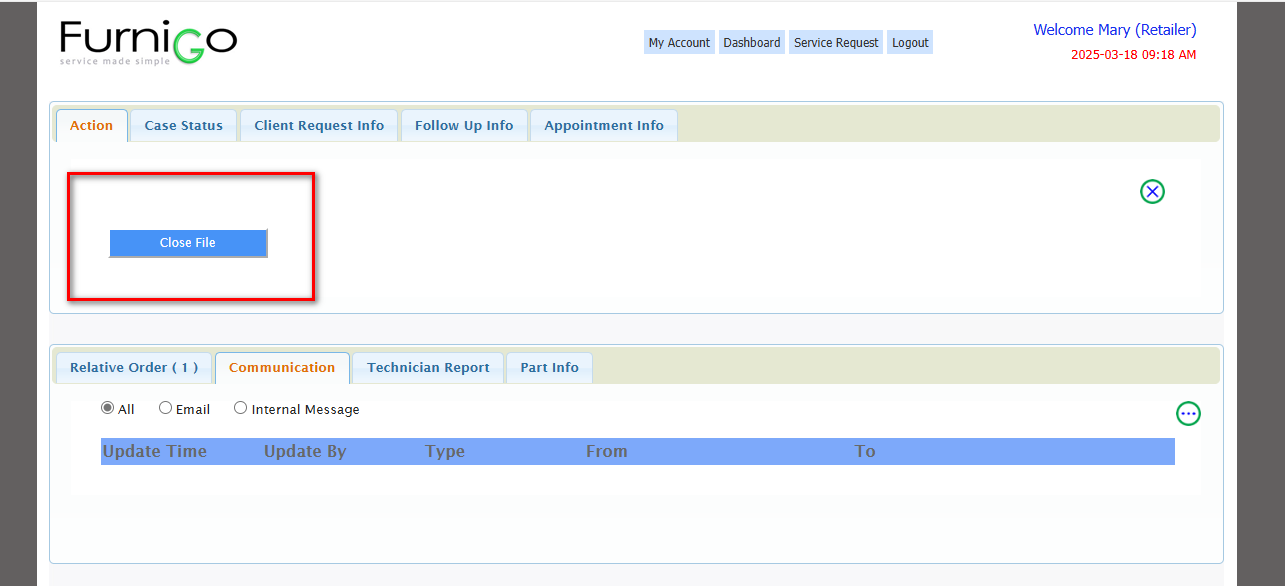
Note: If the Close File button is not available (e.g., the case has already been scheduled), please contact us for assistance.